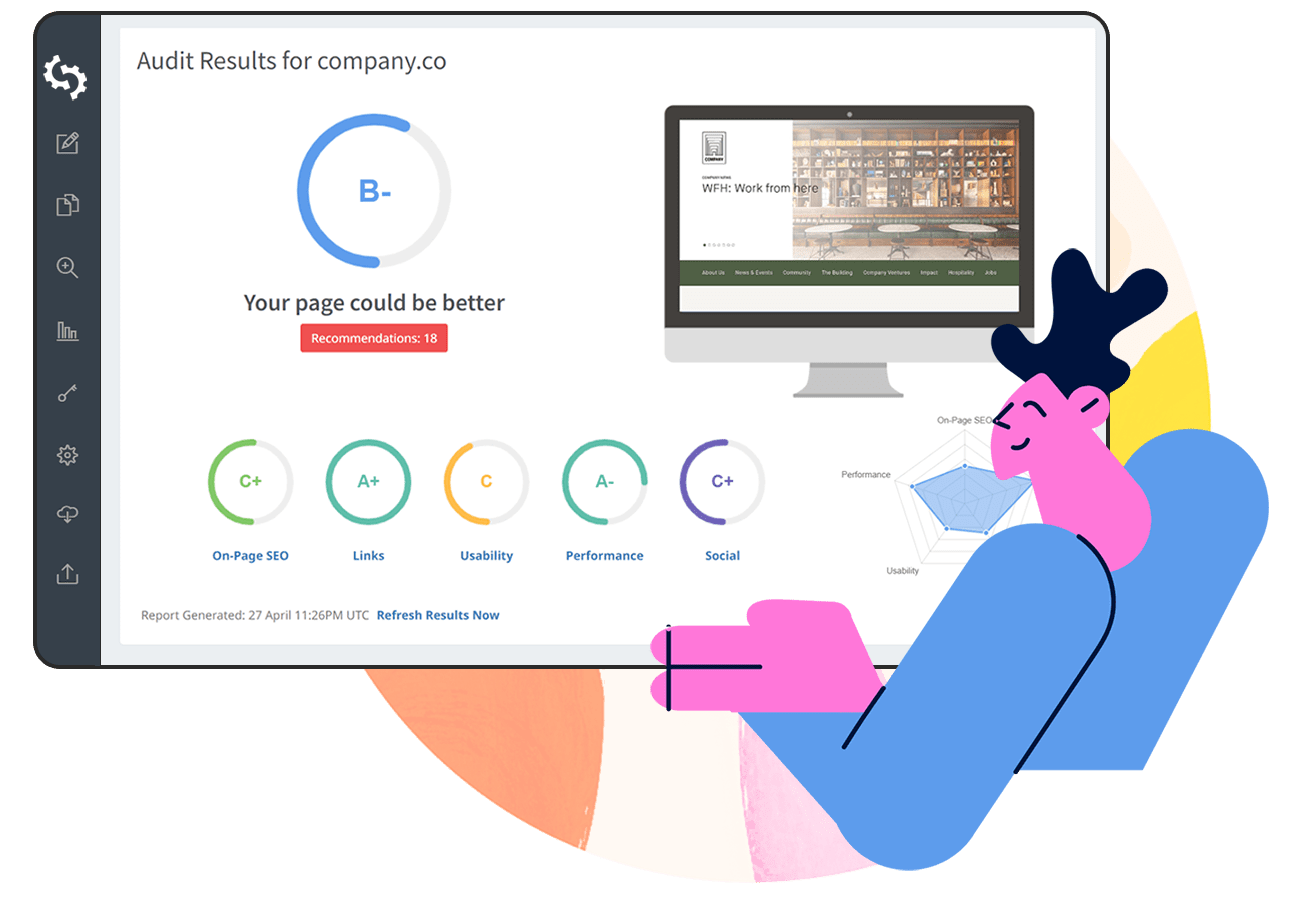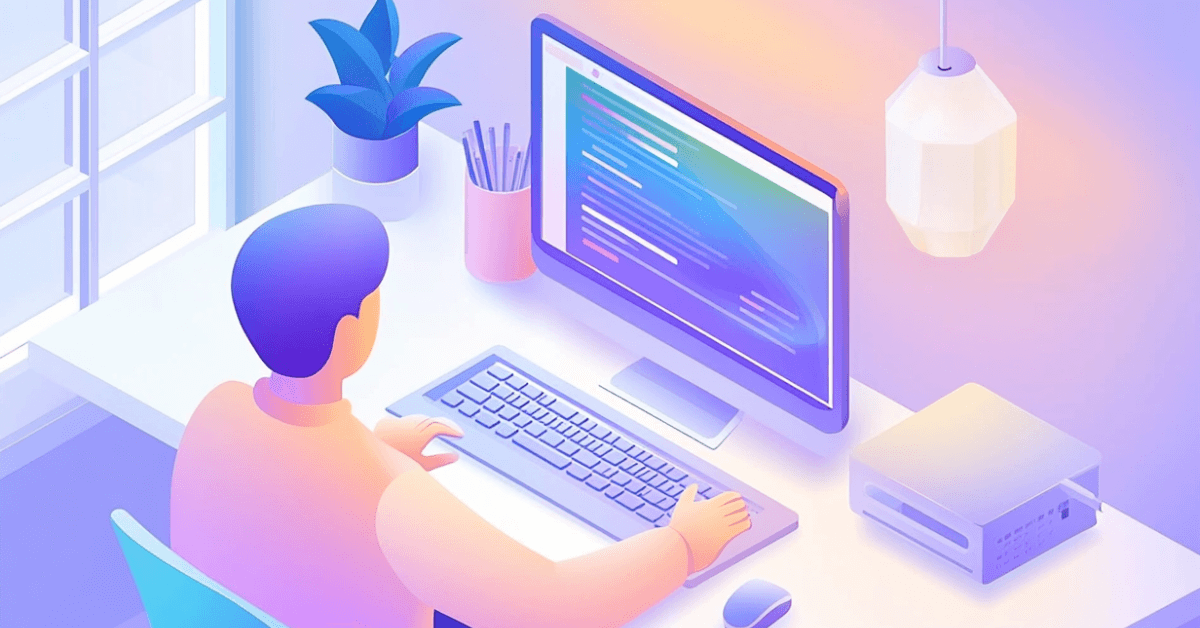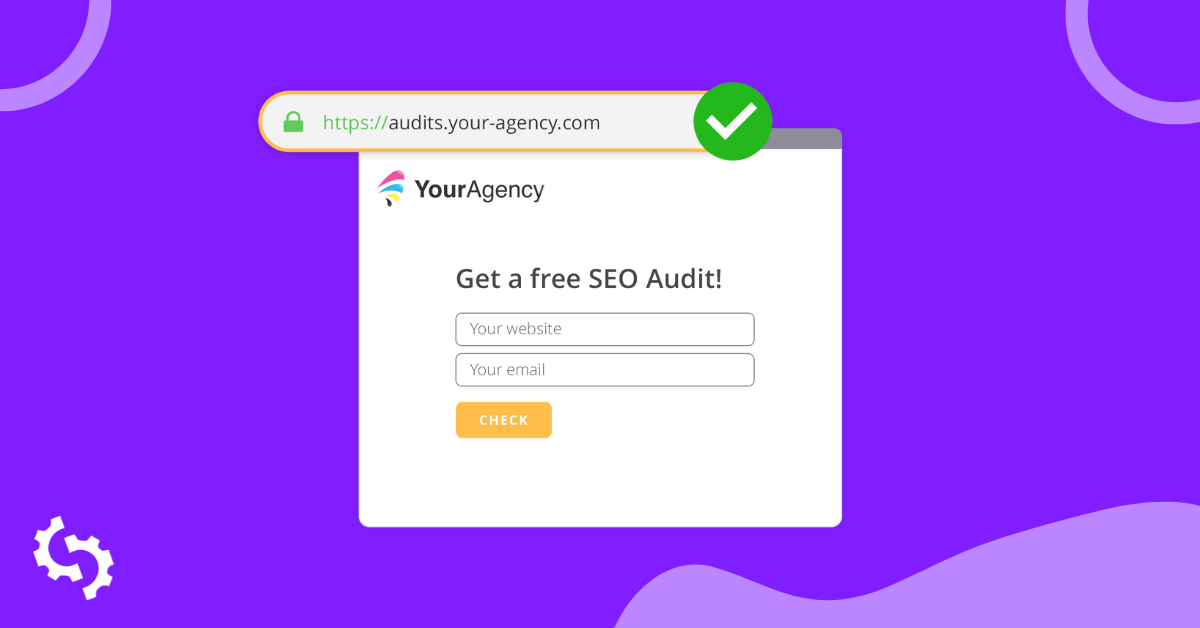Tracking keyword rankings is important to understand a website's performance in search engine results.
When your site ranks higher in search engines for traffic-focused and conversion-driven keywords, it positively impacts your website traffic and sales.
SEO rank tracking helps you adapt your content and web pages proactively to stay competitive.
In this article, I will tell you how to accurately track your site’s search engine rankings in Google and Bing to measure the outcome of your SEO efforts.
What are Search Engine Rankings?
Search engine rankings are your website’s position in search results.
SEO professionals track SEO rankings for business growth keywords to ensure their site receives qualified traffic from phrases that can generate more revenue.
For example, when you type “free SEO audit” in Google, SEOptimer ranks at the top.
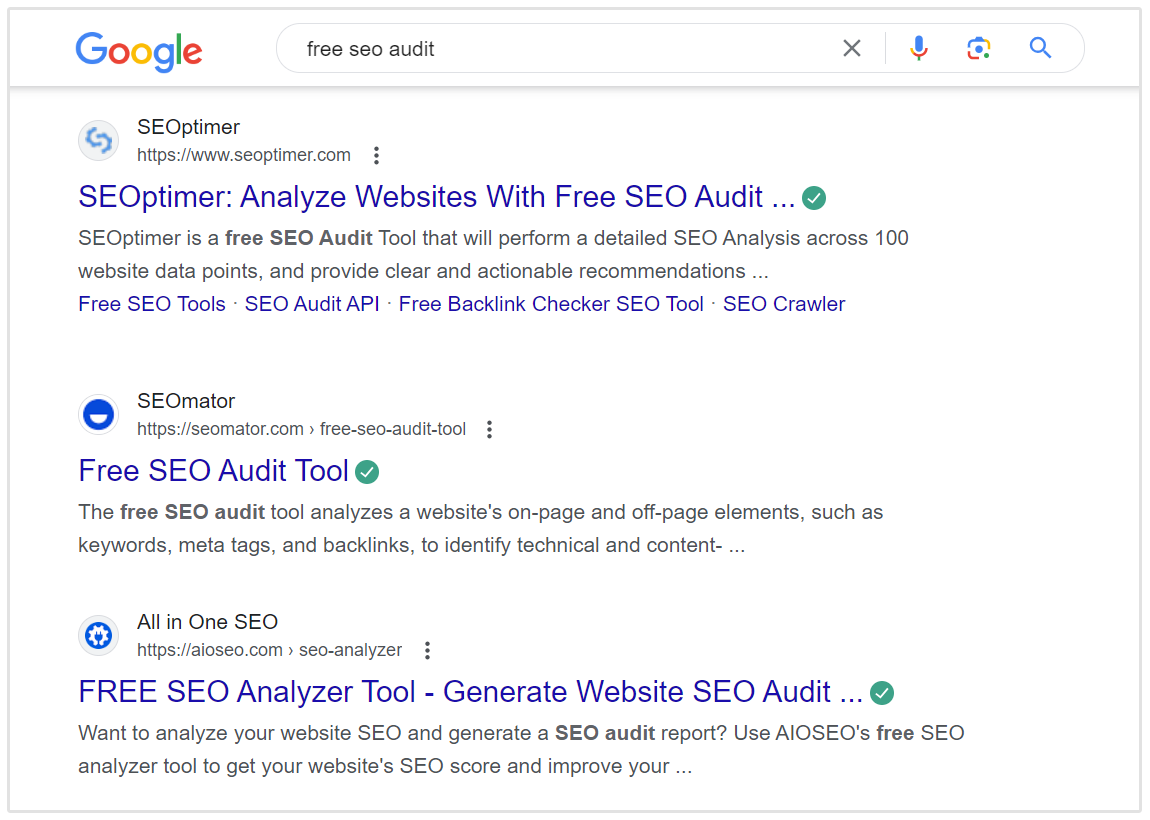
That’s the search engine ranking position for SEOptimer's primary business keyword “free SEO audit.”
Similarly, depending on your business niche, you can track search engine rankings for keywords that matter most for your products or services.
Smaller websites can use fewer than a hundred keywords for rank monitoring, while large enterprises tend to use thousands for daily rank tracking.
Why Track Search Engine Rankings?
Keyword position tracking helps to proactively maintain and dominate a business’s online presence in search engines.
Here are some of the top benefits of tracking your rankings:
Measure SEO Effectiveness
By monitoring your SEO rankings, you can evaluate the success of your SEO efforts. If your rankings improve, it indicates that your strategies are effective. Conversely, if your rankings drop, it signals a need for adjustment.
Identify Trends
Regularly tracking rankings helps you identify trends in search behavior.
Understanding what terms and topics are becoming more or less popular can guide your content creation and SEO efforts to stay relevant.
Competitor Analysis
Keeping an eye on your rankings relative to your competitors allows you to identify content gaps and opportunities. If a competitor consistently outranks you, analyzing their strategies can provide insights into what you might improve.
Keyword Performance
Regular rank tracking lets you know the performance of individual keywords. You can find which top-ranking keywords drive traffic and conversions to ensure you focus on the most effective terms.
Optimize Content
Ranking data highlights which pages are underperforming. You can enhance your site’s visibility and performance by optimizing and updating the content of poorly performing pages.
For instance, if a keyword loses ranking over time, you can revise its page content to include the latest information and stats to gain back the lost rankings.
ROI Assessment
Tracking rankings helps measure your SEO efforts' return on investment (ROI). You can justify your SEO budget and strategy by correlating ranking improvements with traffic and conversions.
Stay Updated
Search engine algorithms are constantly evolving. For instance, from the start of 2022 until the beginning of 2023, there were several major updates to Google's ranking algorithm.
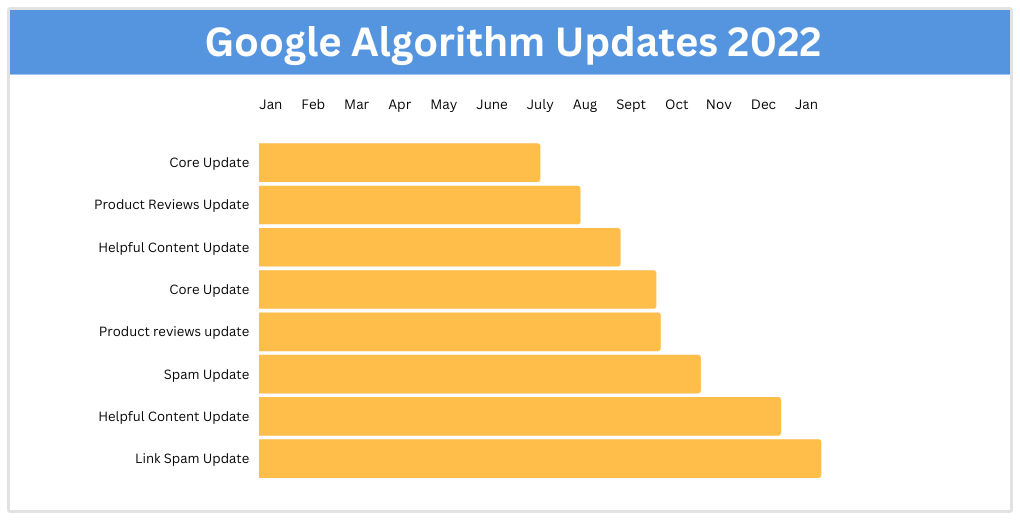
By tracking your rankings, you can quickly identify when changes impact your site, allowing you to adapt your strategies promptly to mitigate negative effects.
Local SEO Benefits
For businesses targeting specific geographical areas, tracking local search rankings is essential.
It ensures your company is ranked in local searches, driving relevant traffic to your site or physical location.
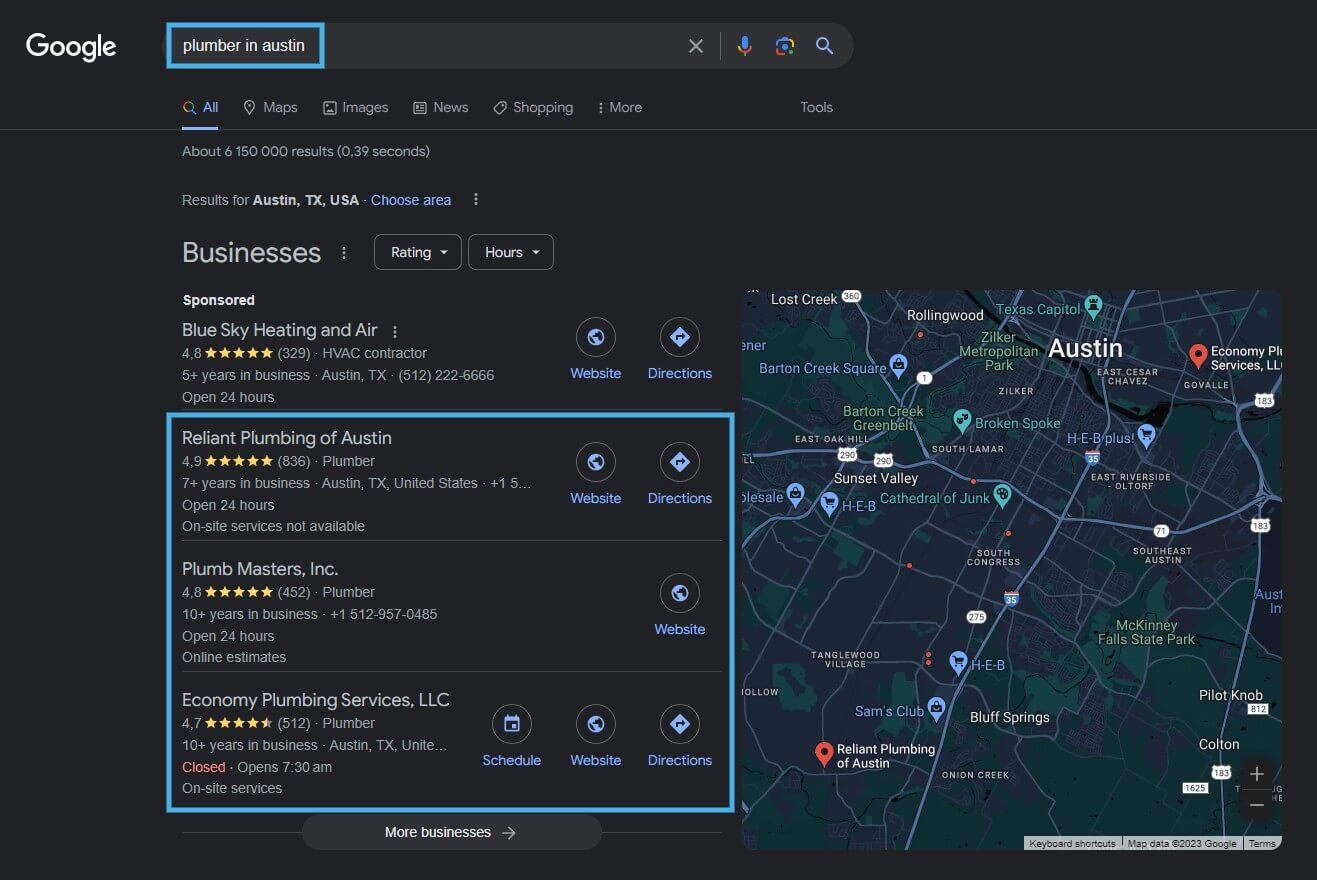
Track Progress Over Time
Long-term tracking allows you to see the cumulative impact of your SEO efforts. It provides a historical perspective that helps you understand growth patterns and the effectiveness of long-term strategies.
How to Track Search Engine Rankings on Google
Several methods and tools are available to track Google's rankings. I will share the primary three methods for keyword position tracking on Google.
Method 1: Search with Your Keyword on Google
The first method is conducting a direct Google search for your target keyword.
For example, if I want to track the rankings of my SEO blog for the keyword “SEO blog India,” I will open Google in incognito mode and search for that keyword.
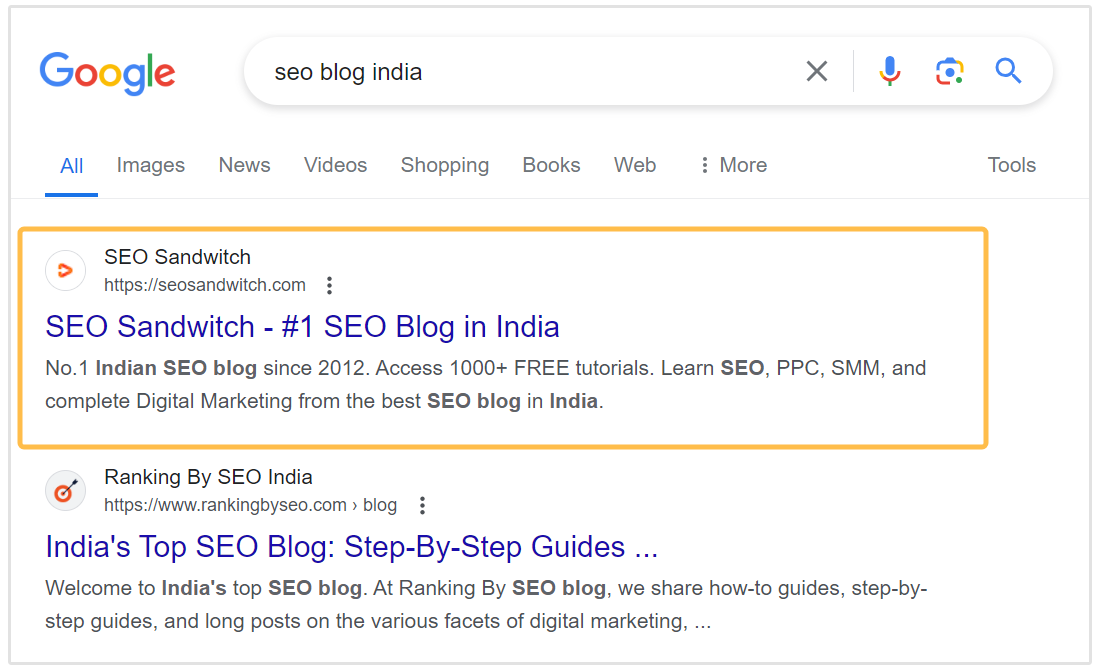
I can now see my website position on the search engine results page, which is #1.
This method is useful when you want to track the rankings of a few selected keywords, where you know your website is ranking in the first few pages of Google SERP.
You can use CTRL+F and enter your keyword in the search box to speed up the search for your domain in the SERP (especially when you are not ranking in the top 10 but in the top 100).
For example, when I search with the keyword “best alternative search engines,” my blog ranks at the #43rd position (I can quickly locate my rankings using the CTRL+F command).
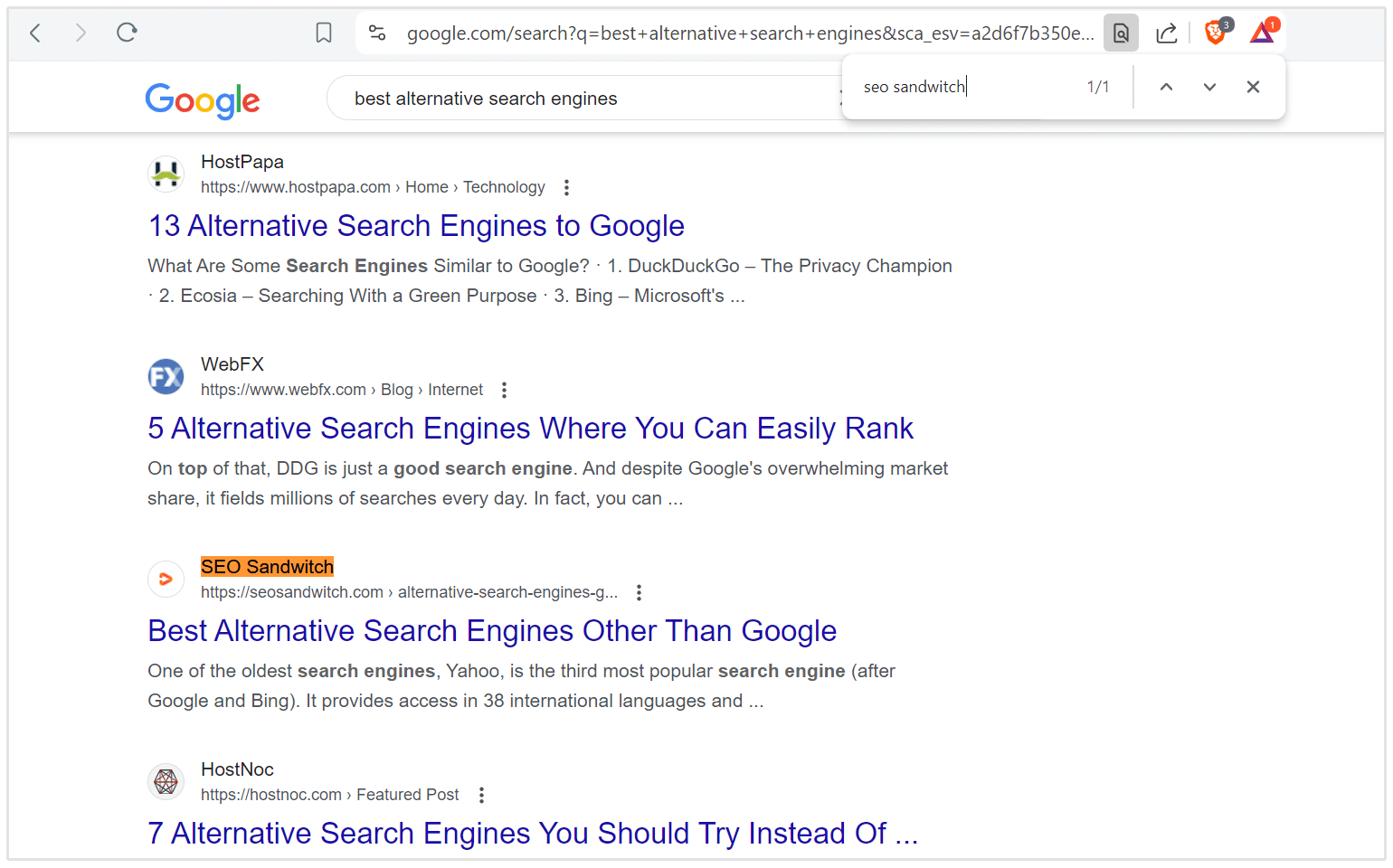
Method 2: Use Google Search Console
The next method is to use Google Search Console, which is free software provided by Google to help site admins track and understand their website's performance in Google search results.
Before using the tool, you must add your website as a property. Here is the complete guide to do so.
After you have created your GSC account, go to the Search Results section.
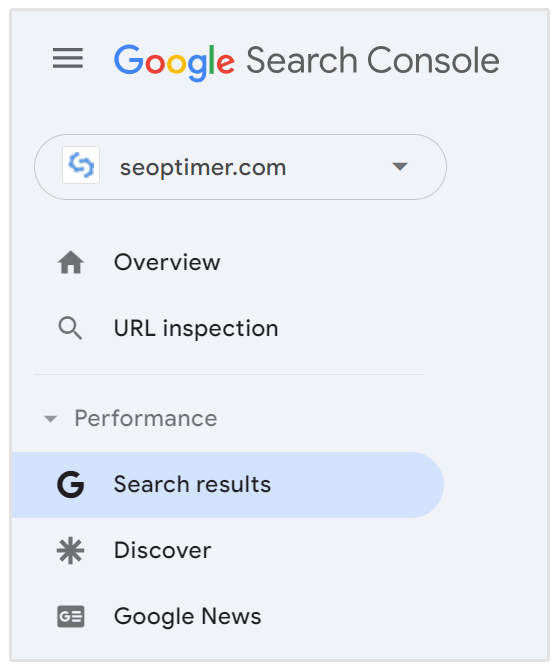
You will see the top queries bringing traffic to your website.
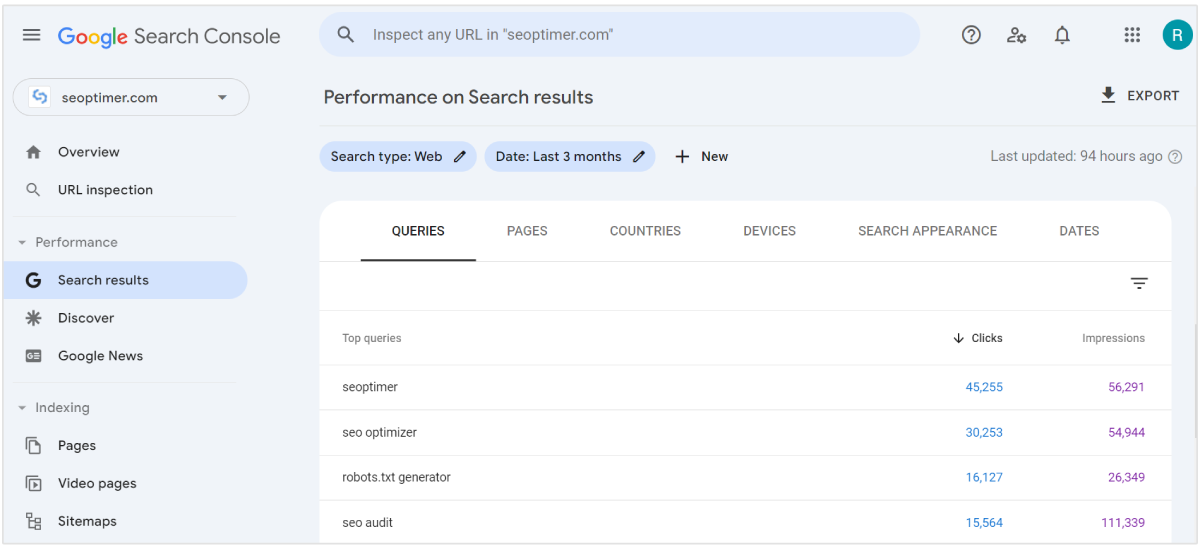
Click on any keyword to find the average position of that keyword in Google search results.
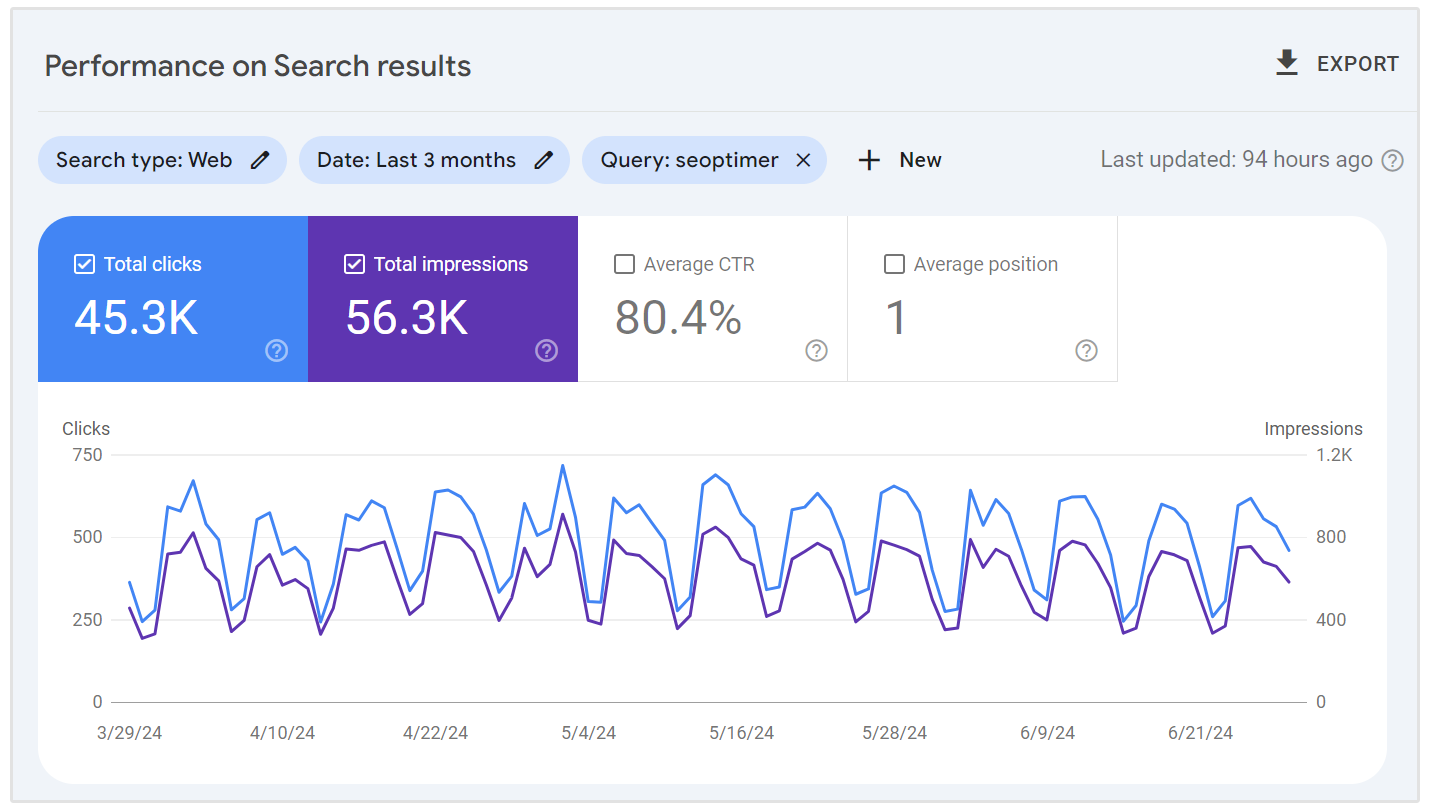
If you want to track the position of a particular keyword, click on +New, located in the top right corner just above the impressions and click data.
Select a query from the drop-down list.
Now, enter the keywords whose rankings you wish to track and click on Apply.
![]()
Now you'll be able to see the average ranking position for that keyword.
Method 3: Use a SEO Keyword Rank Tracker
You can use different SEO rank tracking tools to easily know the keyword positions of your list of SEO keywords.
The SEOptimer keyword tracking tool shows you the keywords your site ranks for in real-time.
If you don't have an SEOptimer account, feel free to sign up for a 14-day free trial.
From the dashboard, navigate to the "Keyword Tracking Tool" section.
![]()
Input your website URL to start tracking. SEOptimer will scan your website to identify the keywords for which you currently rank.
Select keywords from the suggestions or manually add the keywords you want to track.
When setting up your keyword tracking, you can choose the country or region where you want to track your keyword rankings. SEOptimer supports tracking in over 70 countries.
Check the dashboard to see the current ranking positions of your tracked keywords. SEOptimer will run a check every week so that you can monitor the changes in rankings on a weekly interval.
![]()
SEOptimer also offers mobile rank tracking, you just need to select "Mobile" under "Device" when you're setting up your keyword tracking project.
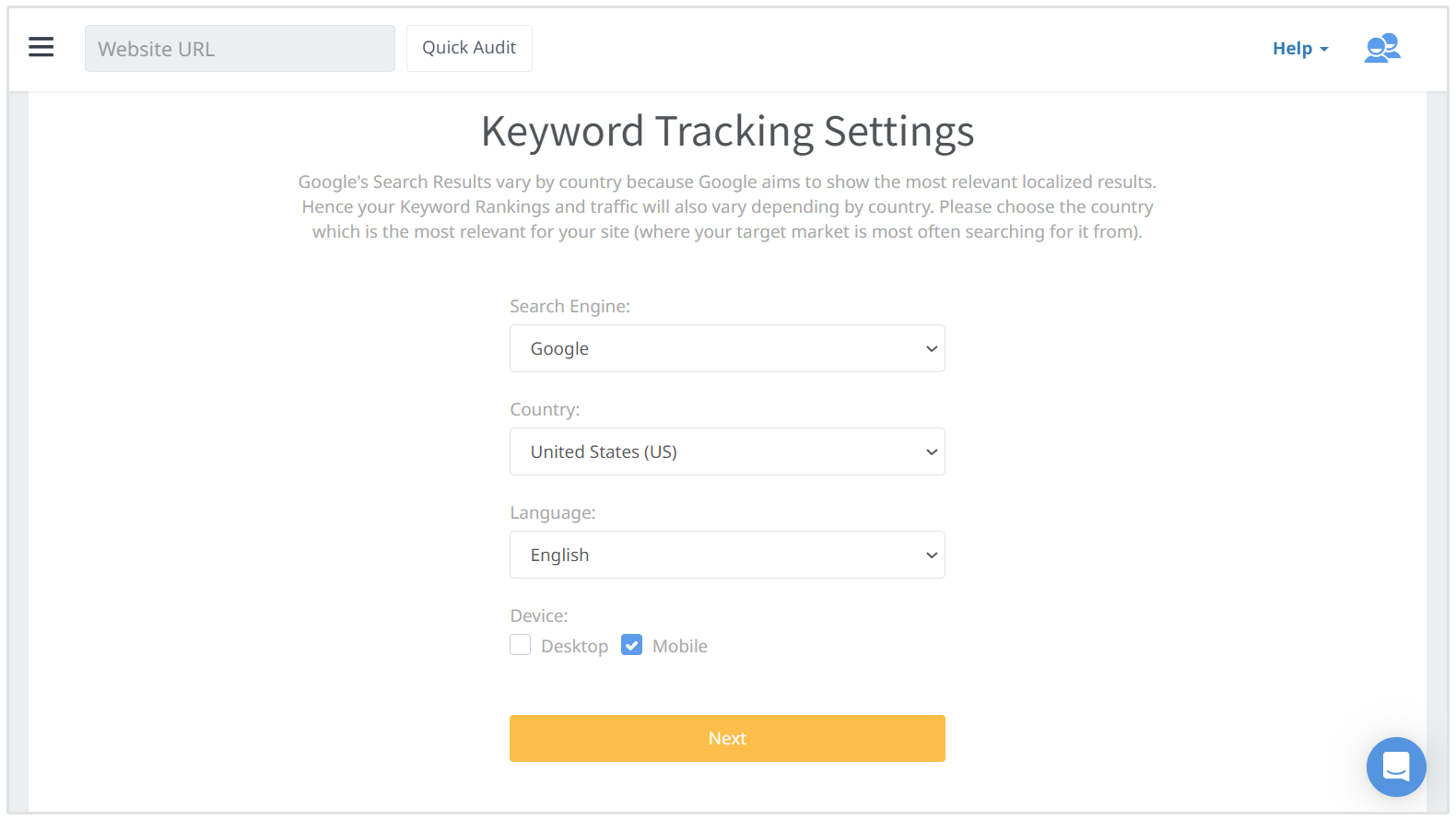
And you can export all your keyword rankings data to CSV, Excel, or PDF formats.
How to Track Search Engine Rankings on Bing
Although Google is the most popular and probably the largest search engine, marketers shouldn't forget about the second largest search engine in the world, Bing.
“Google might be the world’s largest search engine in the world, but it is by no means the only one.”
- Eli Schwartz
Follow these methods to track your website rankings on Bing:
Method 1: Search with Your Keyword on Bing
Similar to how we checked our rankings manually on Google, we can do the same for Bing.
Conduct a direct keyword search on Bing to determine its position.
For example, if I want to track the rankings of my SEO blog for the keyword “SEO blog India,” I will open Bing and enter the keyword.
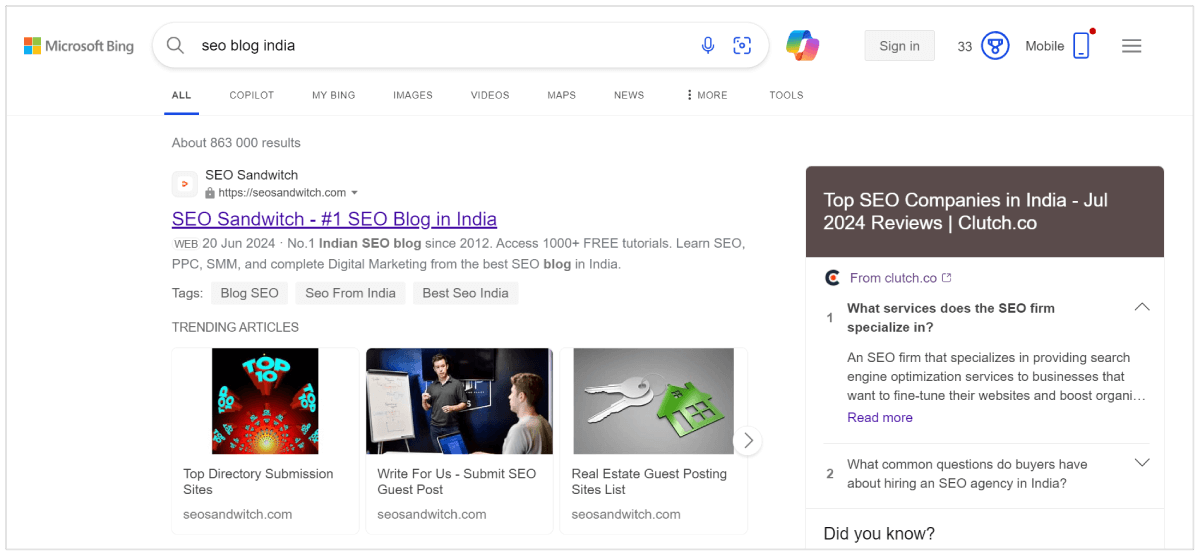
I can now see my website position on the Bing search results page, which is the first position.
You can also use CTRL+F and enter your keyword in the search box to speed up the search for your domain in the Bing SERP.
Method 2: Use Bing Webmaster Tools
Like the GSC, Bing also offers its own Webmaster Tools.
The best part of this tool is that you don’t have to go through the verification process for your properties on Bing.
You can log in directly with your GSC account, and the tool will show all your website ranking and traffic data.
Click on Search Performance.
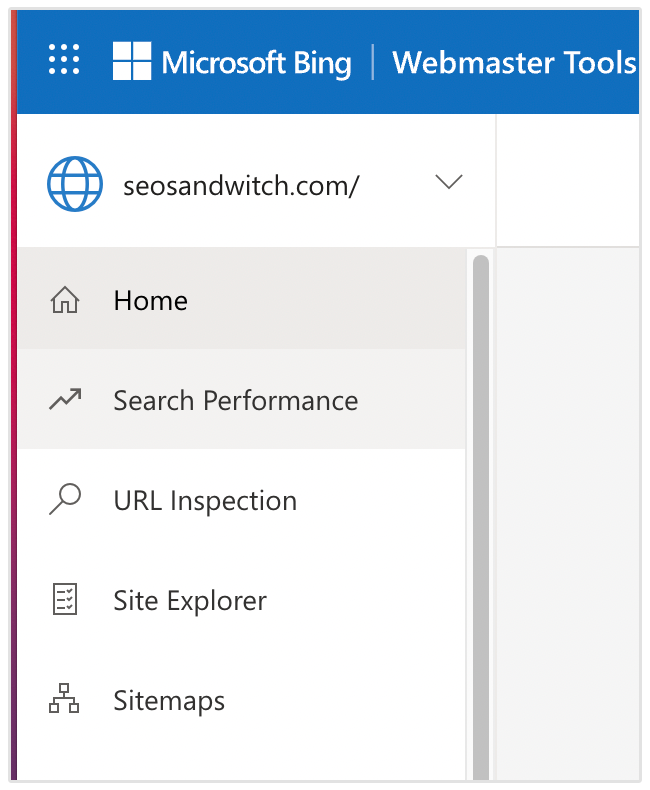
You can now find the keywords and their average position, impressions, clicks, and CTR.
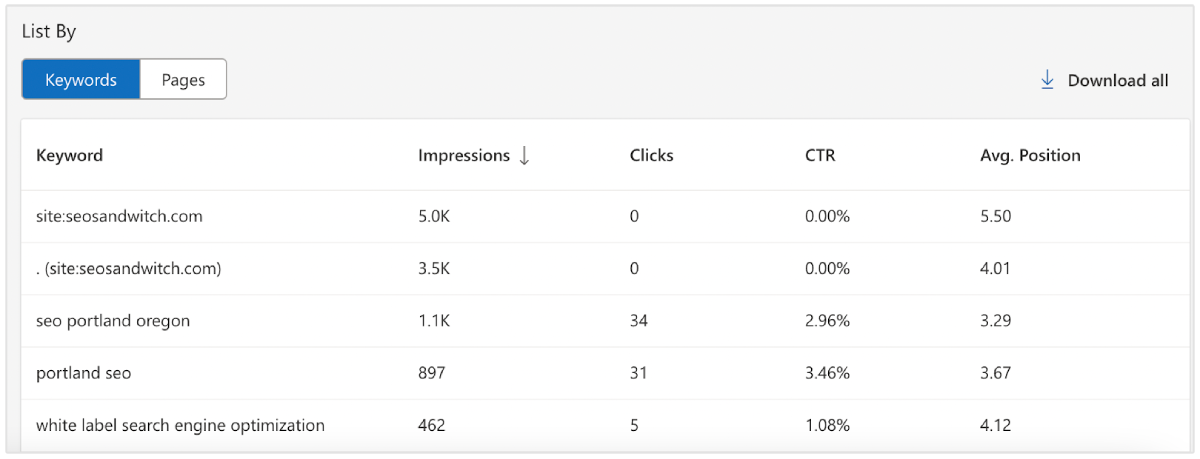
You can also sort the list by page and download the entire keyword ranking data in CSV format.
Method 3: Use Keyword Rank Trackers
You can use different Bing rank tracking tools to easily know the keyword positions of your list of SEO keywords.
The SEOptimer Bing rank tracking tool is one of the best tools for this purpose.
![]()
Just like our Google rank traker, just input your website URL to start tracking. SEOptimer will scan your website to identify the keywords for which you currently rank.
You can use SEOptimer’s keyword suggestions based on your site’s existing content and past rankings or manually enter your own keywords.
You can choose from six different countries (US, UK, Australia, Canada, France, Germany) and specify whether you want to track desktop and/or mobile rankings.
![]()
You can track changes in your rankings weekly, see which pages rank, and analyze traffic delivered from specific keywords.
I'd say the biggest advantage of SEOptimer is that it lets you track rankings on Bing mobile search and desktop search.
How to Track Local SEO Rankings
For local businesses looking to track their Google Maps rankings, several SEO tools and software are available.
One of the best tools is LocalRanking’s local rank checker from SEOptimer.
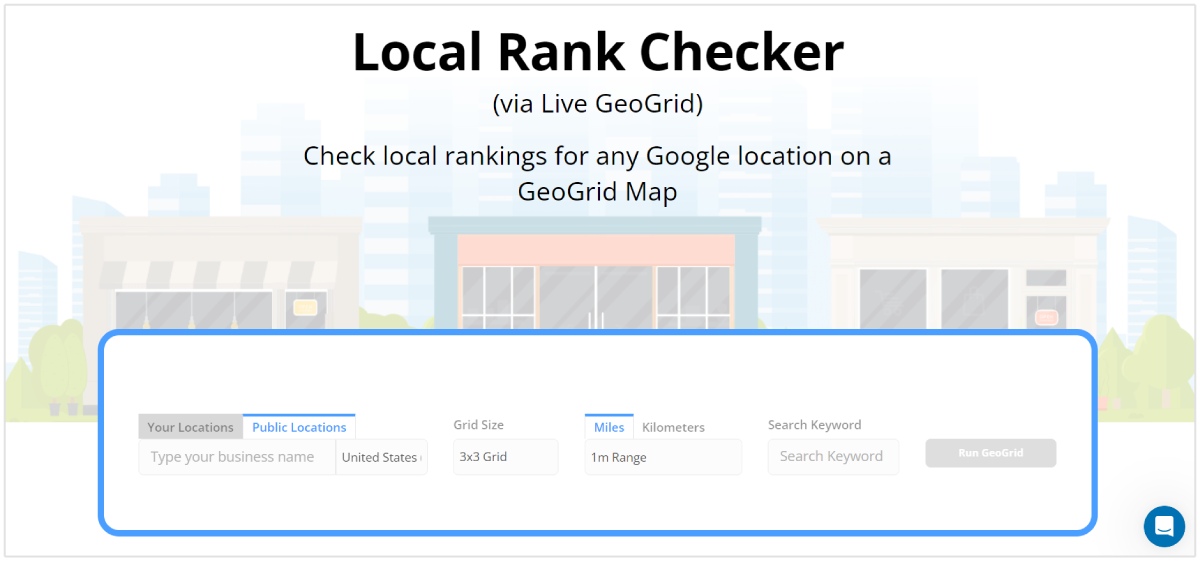
To begin using this tool, connect your Google Business Profile (GBP) to search for 'Your Locations.' For other locations, you can search for any 'Public Location.'
The tool performs keyword searches at each grid point and checks for your business in the Map pack results.
The default grid size is 3x3 (3 grid points wide and three grid points long, totaling nine grid points).
Choose a range that best represents your main service area or target area.
Input the keyword you want to track (e.g., ‘SEO services’ or 'chiropractors').
The Local Rank Checker simulates a real search at each pinpoint location, showing the localized results seen by a person searching from that location via live grids.
Here's a real example of how this works. Let's say I work at Qwench Juice Bar and wanted to see the local rankings for our store in Colorado Springs. By adding the business name and the keyword "juice shop", Local Ranking found the following ranking positions for Qwench Juice Bar.
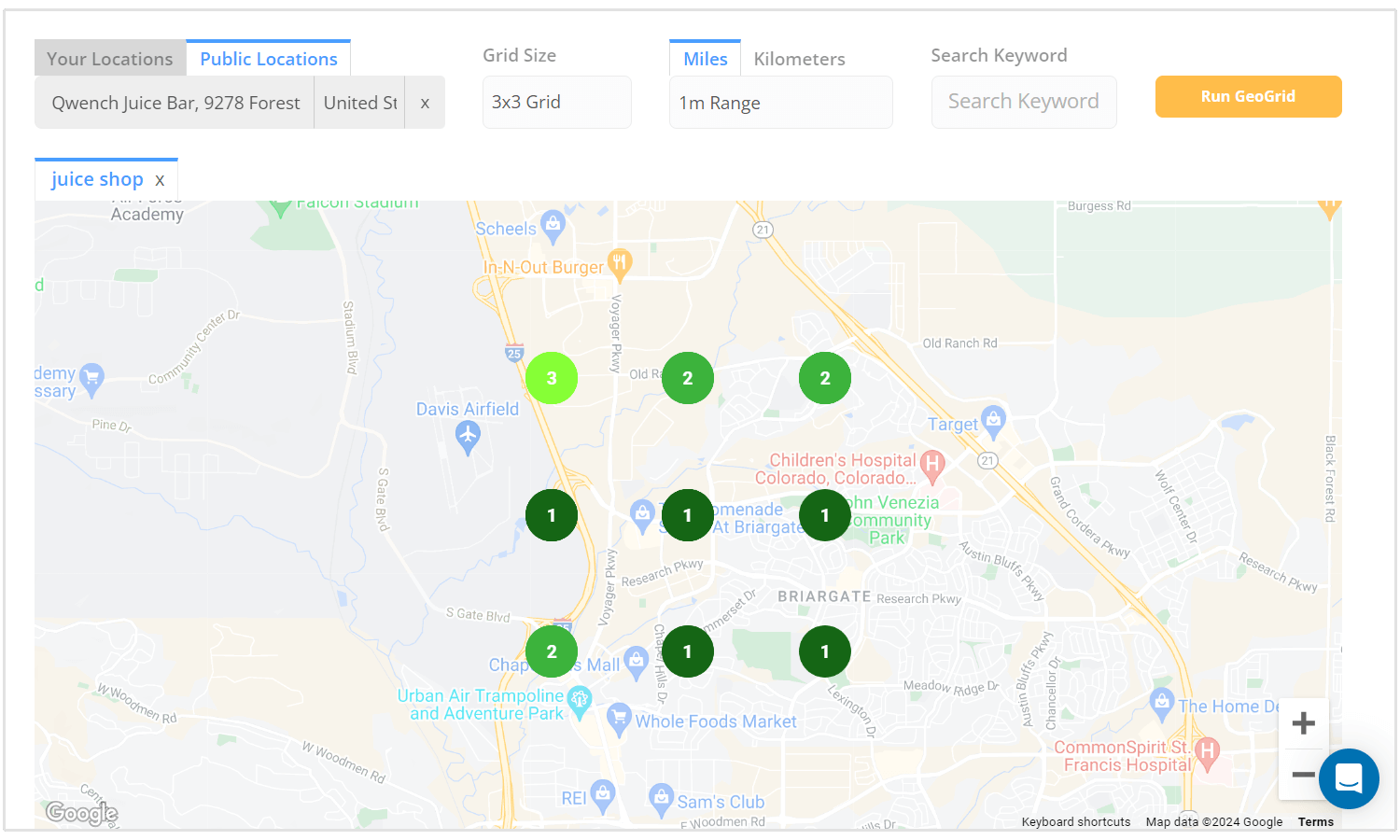
You can also save your searches and track your local rankings over time (weekly, fortnightly, or monthly).
What to Look Out for When Tracking Search Engine Rankings
Here are the things to note down when tracking rankings:
Position
Note down the position of your keyword.
Knowing your exact SEO ranking position for primary, secondary keywords, and other long-tail variants allows you to measure the impact of your search engine optimization campaigns over time.
Track fluctuations in your ranking positions to identify trends and potential issues.
If you see major ranking drops, investigate the causes, such as algorithm changes (Google Helpful Content Update, March Core Update, etc), competitor actions, or technical issues on your site.
Ranking Keyword
Track which keywords your site ranks to identify strengths and areas needing improvement.
Prioritize keywords based on business goals. Focus on improving rankings for high-priority keywords that drive the most valuable traffic.
SERP Features
Note down the different SERP features (like featured snippets, local packs, and knowledge panels) your site ranks for.
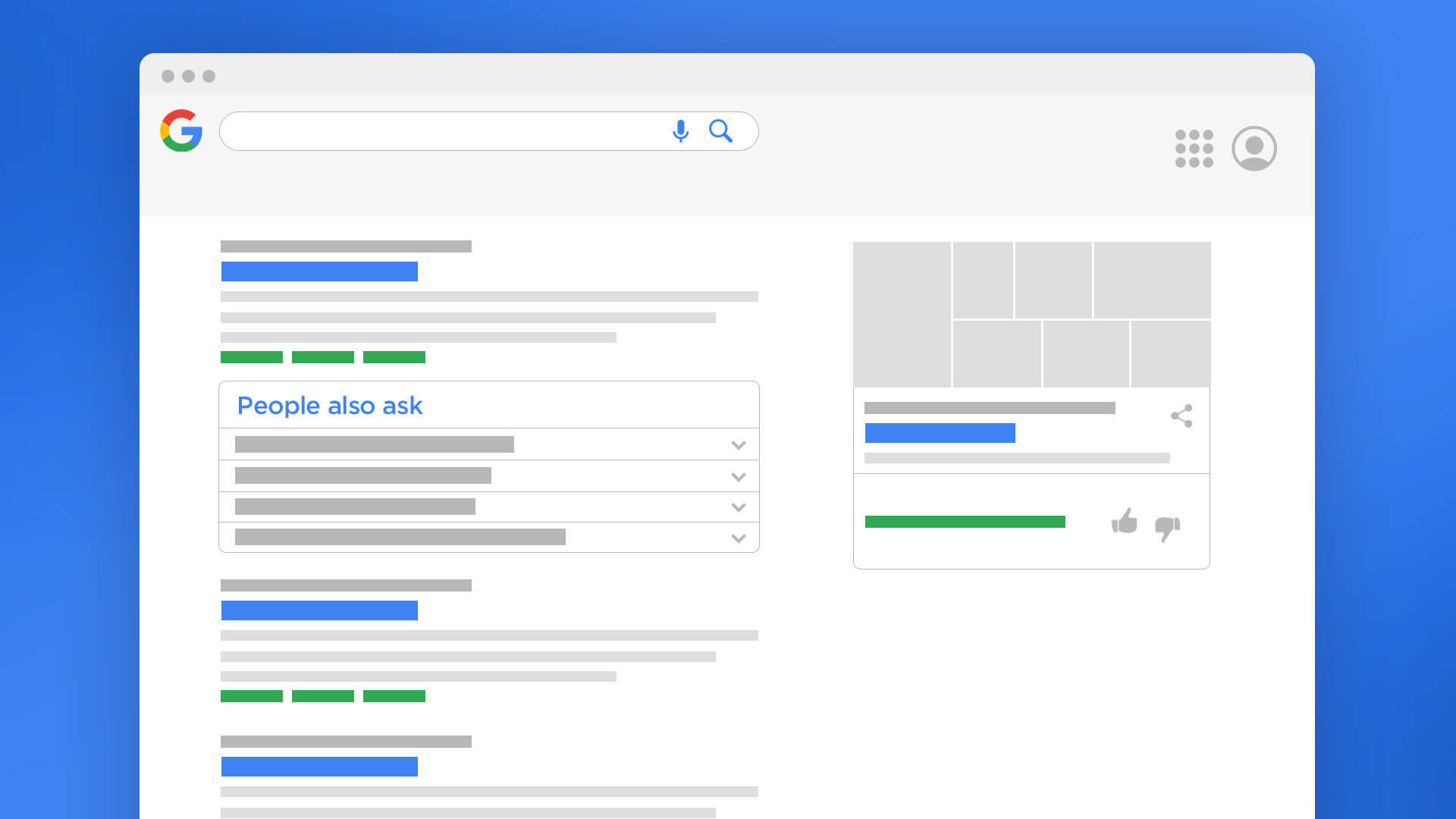
Optimize your content to target specific SERP features. For example, structure content to answer common questions concisely to target featured snippets or ensure your business information is accurate and complete for local packs.
Volume
Check the search volume of the ranking keywords.
Search volume indicates how often a keyword is searched. High-volume keywords can drive more traffic, but they are also more competitive.
Balance your SEO strategy between targeting high-volume and less competitive, long-tail keywords.
These long-tail keywords may have lower search volumes but can drive highly targeted traffic with higher conversion rates.
Location
Consider the location where your keyword is ranking.
Rankings can vary by location, which is crucial for businesses targeting local customers.
Use local SEO tools to track rankings in different geographic areas and create location-specific pages to target regional keywords.
Ranking URL
Note down the page that is ranking for your searched term.
Identifying which pages are ranking helps you understand which content performs best for certain keywords.
Analyze the top-performing pages to understand what works (e.g., content length, keyword usage, backlinks).
Use these insights to improve underperforming pages. Ensure that each target keyword has a dedicated, optimized page.
Factors Influencing Search Engine Rankings
Here are the most important factors that influence search engine rankings:
E-E-A-T Friendly and Helpful Content
Creating specific, helpful, reliable, and people-first content directly impacts search rankings.
E-E-A-T stands for Expertise, Experience, Authoritativeness, Trustworthiness.

Your content should be created by an expert (a person who has significant first-hand experience on the topic)
It should be authoritative, meaning it should provide high-quality information to the users and should be able to acquire backlinks naturally. And your content should be reliable, trustworthy, and loved by people.
Google's core ranking systems prioritize people-first content that follows Google E-E-A-T quality rater guidelines.
Use of Keywords in Meta Tags, Headings, and Content
You should place your important keywords in the title, description, heading tags, first paragraph, and several times throughout the content for maximum benefit.
But remember to keep it balanced, you want to avoid keyword stuffing and prioritize natural, reader-friendly content.
"Keyword stuffing does not provide any value to your site and other sites won’t want to link to you."
- Brucy Clay
Try to use LSI variations of your primary keyphrases and synonyms of your main keyword. The terms in your content should be relevant to your main topic to increase your content quality score for higher search engine rankings.
Site Speed and Core Web Vitals Optimization
Fast websites improve UX and are loved by users.
Optimizing Core Web Vitals directly impacts user experience and site speed.
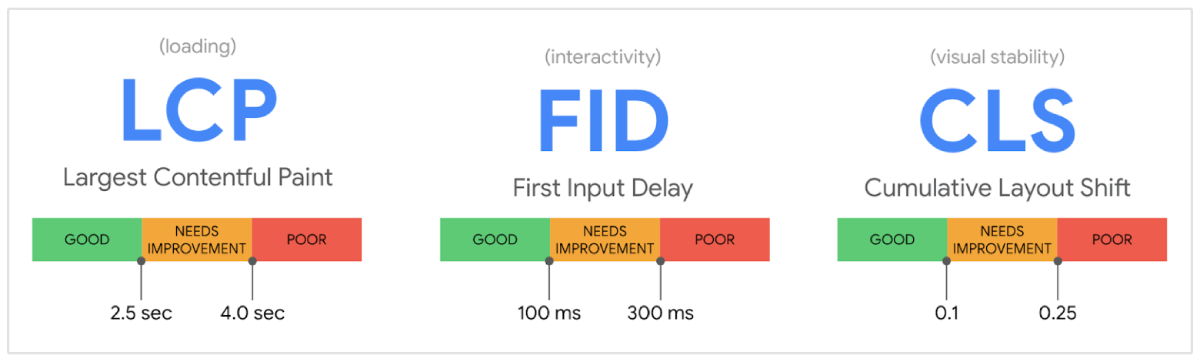
Hence, achieving a good Core Web Vitals score by optimizing metrics like Largest Contentful Paint (LCP), First Input Delay (FID), and Cumulative Layout Shift (CLS) helps to boost rankings and reduce bounce rates.
Website User Experience and Mobile Friendliness
Enhancing user experience on mobile websites is important due to increased mobile usage.
To create an excellent user experience, focus on responsive design, have clear calls to action, simplify forms, optimize images and site speed, keep typography clear, turn off popups, and prefer mobile-first content.
Domain Age
Recent leaked data on Google algorithm ranking systems sent to Rank Fishkin made it clear that domain age is being used as a ranking factor.
However, you can’t rank a website solely based on its age. Higher domain age correlates to higher rankings since aged domains have more links (hence more reputation) than newer domains.
New domains can also rank on Google if they acquire relevant and authoritative links naturally (please note this word) within a short time span.
Internal Links
A higher number of internal links using natural anchors can boost the organic rankings of your target landing pages.
You should link to your important pages from the header, footer, and sidebar and contextually within the main site content and blog posts.
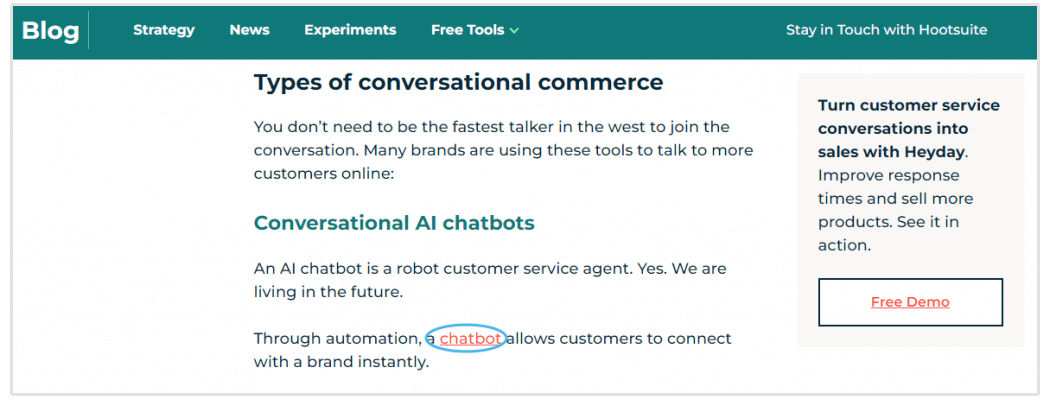
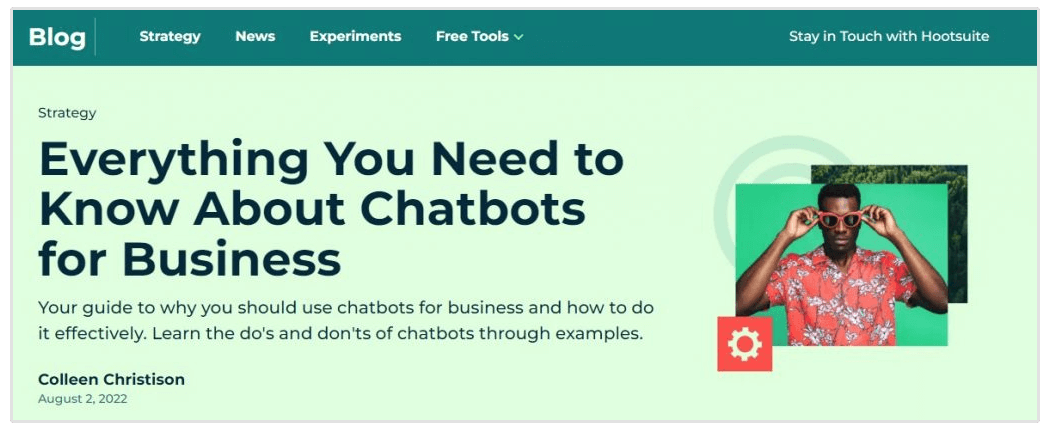
You can drastically increase your organic search rankings by improving your existing internal link profile.
Site Reputation and Author Reputation
Your domain’s overall reputation and the reputation of the author who has written the content impact your search rankings.
Author reputation refers to an author's expertise, credibility, and influence, which affect content discoverability.
You can build an author's reputation by producing high-quality content, establishing an online presence, gaining expertise in a particular subject, and actively engaging with your audience.
Similarly, you can build domain reputation by reducing the number of spammy UG content, revising older blogs with new and updated content, removing spam comments, optimizing your site content, and publishing more helpful content to attract more backlinks naturally.
Backlinks
Backlinks have always won the race for being one of the most important SEO ranking factors after content.
"Links are really important for us to find content initially. So it’s like if nobody links to your website ever then we’re going to have a hard time recognizing that it even exists. But once we found it and started crawling it and started indexing its content and seeing that it’s pretty good stuff then those links are generally not that critical anymore."
- John Mueller, Search Advocate @ Google
You should strategically plan a natural backlink acquisition strategy by publishing content most likely to link to your target audiences. This will help you acquire relevant links in high numbers to improve your search rankings quickly.
Did you know that you can use SEOptimer's free Backlink Research tool to check our backlink profile? Try it out today to see which sites are linking to you, their quality, anchor tags being used, and more.
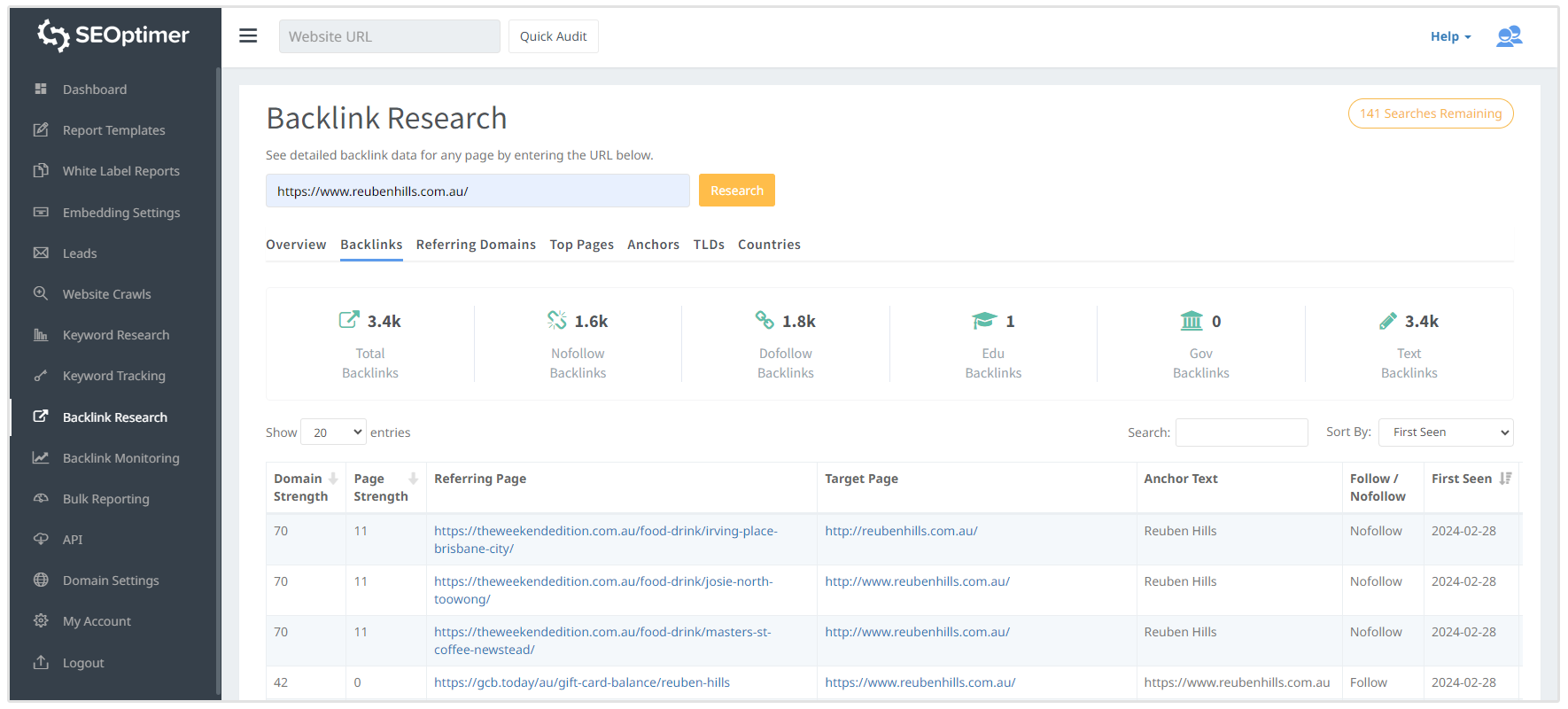
Engagement Metrics
Metrics like click-through rate, bounce rate, time on page, pages per session, social sharing, and comments impact search rankings by telling search engines that your content is people-friendly.
High engagement indicates quality, potentially leading to higher rankings as search engines prioritize content users find engaging and helpful.
FAQs
How much does it cost to track search engine rankings?
If you use manual rank tracking and Google Search Console, it’s completely free.
However, if you need regular rank-tracking reports and ranking improvement or decline updates, it is better to subscribe to professional rank-tracking software.
You can get daily, weekly, or monthly ranking reports by subscribing to the SEOptimer rank-tracking software for as little as $19 a month.
What tools can be used to track search engine rankings?
You can track SEO keyword rankings using Google Search Console, SEOptimer rank tracker, and the Local Ranking rank checker.
These are the best keyword rank trackers, offering significant features such as customizable tracking, daily updates, historical data, and other SEO tools to improve your website's overall performance.
How often should I check search engine rankings?
You should check your keywords’ search engine positions at least once weekly and track your rankings daily if you are in a competitive industry where a slight increase or decrease can lead to significant traffic or revenue fluctuations.
Subscribing to automated keyword rank tracking software will send you daily reports with complete information about keyword position changes, so you can always stay updated on your SEO strategy.
Conclusion
Keyword rankings directly impact your brand’s online visibility, as higher rankings correlate to more exposure and greater organic traffic. You should select relevant, traffic-focused, and conversion-driven keywords for rank tracking to acquire qualified organic traffic.
The modern SEO keyword rank tracking tools will help you easily track your keyword rankings on Google and Bing.
Tracking your keyword positions regularly is important for defeating your competitors and enhancing your business visibility in organic and local Maps search results.
By monitoring these rankings over time, you can identify trends, assess the impact of your SEO efforts, and make informed decisions to improve your site's performance.